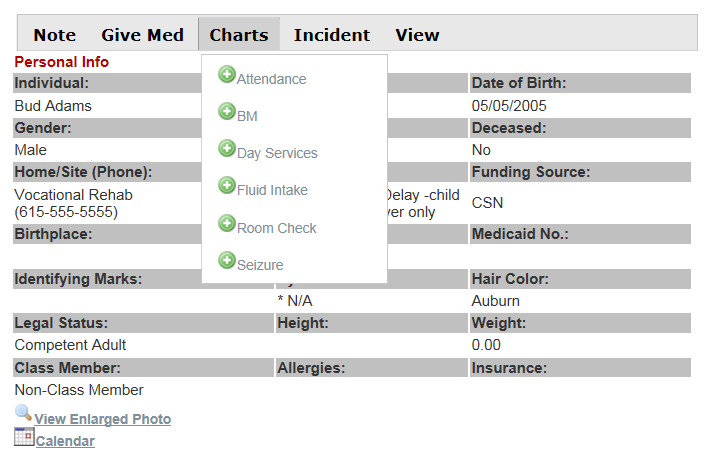Several changes have been applied to the Training Specific/Mock Fire Drill part of the program.
The
trainers (house managers, etc.) should schedule new Training Specific training from Maintenance, Training
Specific, Add and not from Employees, Training Schedule.
The links available are "Train Staff" (if not yet trained) and
"Report". If the course has been taken, the "Train Staff" link goes away. The scheduled status is
automatically changed to "Completed" when the course is completed.
From Maintenance, Training Specific, View, you now have a filter by county in addition to the month and the year.
This is the county of the individual/service recipient, by the way.
From Maintenance, Training Specific, Add, the remark is now read-only and is set to Scheduled.
Once the record is added, the trainer can click on Train Staff and you will see two links.
One is Take Course and the new one is Take Course without the Mock Fire Drill. If the trainee has already been trained on a Mock Fire Drill at the site, then you can click on Take Course without the Mock Fire Drill. (Please follow your agency's internal policies concerning this choice.)
The username/password has been moved to the bottom of the form and some additional instructions have been added to ensure that the trainer is logged in and the trainee is the one adding their username/password "signature" onto the form.
If
the user clicks on "...without Mock Fire Drill", the user is redirected
back to the Training Specific View page after the course is taken. Otherwise, it stays on the
screen to let you see Mock Fire Drills.
The course or courses taken will also be marked as completed under the trainee's employee/training record.