Some states currently have the option to see a new menu option on the Personal Info page. If you go to Maintenance, Agency Mgmt, View and scroll to the bottom you'll see an option to turn this new menu on. It automatically displays only charts that are applicable (from Charting Requirements) for the individual selected. It also gets rid of the links that you used to see.
You can try this out by changing the setting as described above, but note that you may need to at least send out a My Message to your staff members to alert them of the change since we have used those links for so long.
Just hover your mouse over the menu heading and then click on the option you want. Other than the look and feel, it works the same as before.
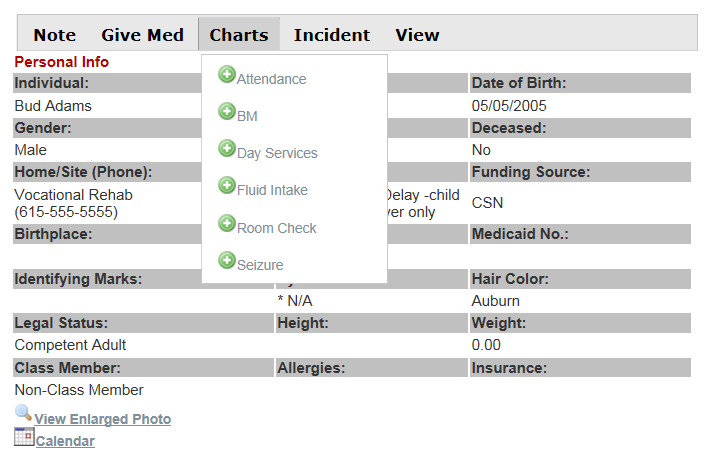 | 

No comments:
Post a Comment