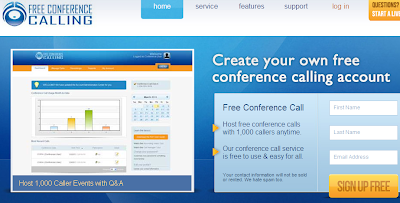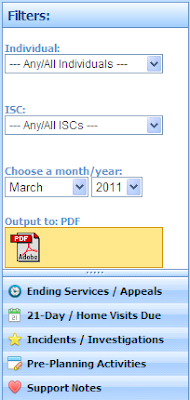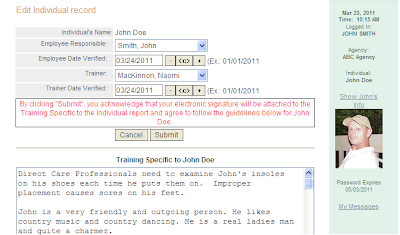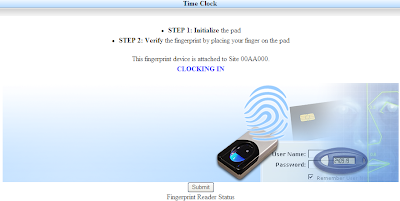We are constantly improving InfoServDD on a daily basis. Some things are behind the scenes "maintenance" development or bug fixes and are not very noticeable to you, while others are very noticeable. We recently upgraded our development and server software to the latest version available. This update has improved the performance of InfoServDD dramatically.
Caseload Communications Tool for Tennessee ISCs: We have been refining the tool and concentrating on a version of the Combination Report which also allows the fixes to be made from one screen for various modules. We also added a field to Demographics which can be used to exclude an individual from the Services/Appeals report on the Caseload Communications Tool.
Fire Drills/Weather Drills: Now asks whether or not a carbon monoxide detector is present and working (for most agencies).
Medications/Prescriptions: Under the Prescriptions link, you can now enter whether or not the non-PRN med should be taken Daily, every other day, every three days, every week, every two weeks, etc.
HIPAA Logging: Improvements have been made to our facility that logs each and every action that a user takes. Our logger records the date/time, information about the user and their agency, the specific action taken, and information about the individual/consumer/service recipient that they're working with, if applicable.
Secure Emails: The Incident form in Virginia is now emailed using our new secure/encrypted email service. This will be rolled out to all agencies requesting it as soon as possible. (Note that My Messages is and always has been secure since it is on our secure site.) If you are using our Secure Email solution and Gmail, you will by-pass having to provide a password since Gmail can handle the end-to-end security handoff.
Help Wiki: The new Help Documentation Wiki is now available from the Help Documentation link on the Home page. It is still under development, but could be useful to you in its current state. By the way, help documentation will always be "under development" since we constantly add to and improve upon InfoServDD, which is the reason we chose to move towards this more efficient style. The wiki allows you to type in any search phrase into the search box or you can follow the link for your state and drill down into the topic you want to review that way.
Incident Committee: The Tennessee Incident Committee Report has been fixed. The Report link under the Committee View (seen after you click on the Committee link of an incident when a Committee record already exists), is formatted as a PDF. The Incident Committee information also is available on the Incident report.
Texas FC Note: The Address on the FC Note has been corrected so that the address of the service recipient at the time of the note stays with the note.
My Clock-Ins/Outs: Instead of just showing the current period, we now allow employees to perform searches by date range on their own time sheets.
Quarterly Summaries for Virginia: Corrections were made on the Quarterly Summaries so that all applicable Outcomes/Goals were shown.
Service Authorization Attachments: There was an issue with the attachments for service plan authorizations. This issue has been fixed
Automatic Error Reporting: We now send every error to our support staff with an error number and all of the information necessary for us to properly diagnose and fix the issue. You now see a "We are sorry..." message instead of the old error message. This keeps you from having to copy/paste the error message and has helped us be more proactive at fixing issues.
Casual Site Visits: They used to default to the first site in the alphabetical list. That seemed like a good idea, but some people forgot to change the site. So we now default it to "blank" and force you to choose a site.
Nurse Workload Signatures: Signatures were added to the Nurse Workload reports.
Vehicle Checklist: This report now allows you to filter by the Unit number.
Automatic Logout: When a user closes down the browser without logging out and then the browser is restarted and InfoServDD is selected, it automatically takes you to the login page.
Direct Care Pro: We are continuing the development of our "off-line capable" software that handles entering notes and other actions even while your internet connection is down. The first note will be entered through this system on July 18th and we are very excited about this product.